Kick the new year off with an organized desktop! It’s here! The new 2022 desktop organizers are ready for you to download! Yay!

I don’t know about you, but when I open up my computer and have a million icons on the desktop and tabs open all across the bottom of my screen, I immediately feel the need to shut down the computer! Today, I spent over an hour closing tabs, and reorganizing my desktop which reminded me that I needed to get you all set up with new desktop organizers and calendars for 2022! Well…here they are!
Clickk here to get the free download!
Want to label your boxes? After you download the file, you can insert the images on to PowerPoint slides and add a text box. Then, type in whatever label for each box that your heart desires. Or just leave the boxes blank and sort your icons however you need them. However you use them, I hope these organizers help you feel more efficient and productive for the new year! Enjoy! Click here to get the free download.
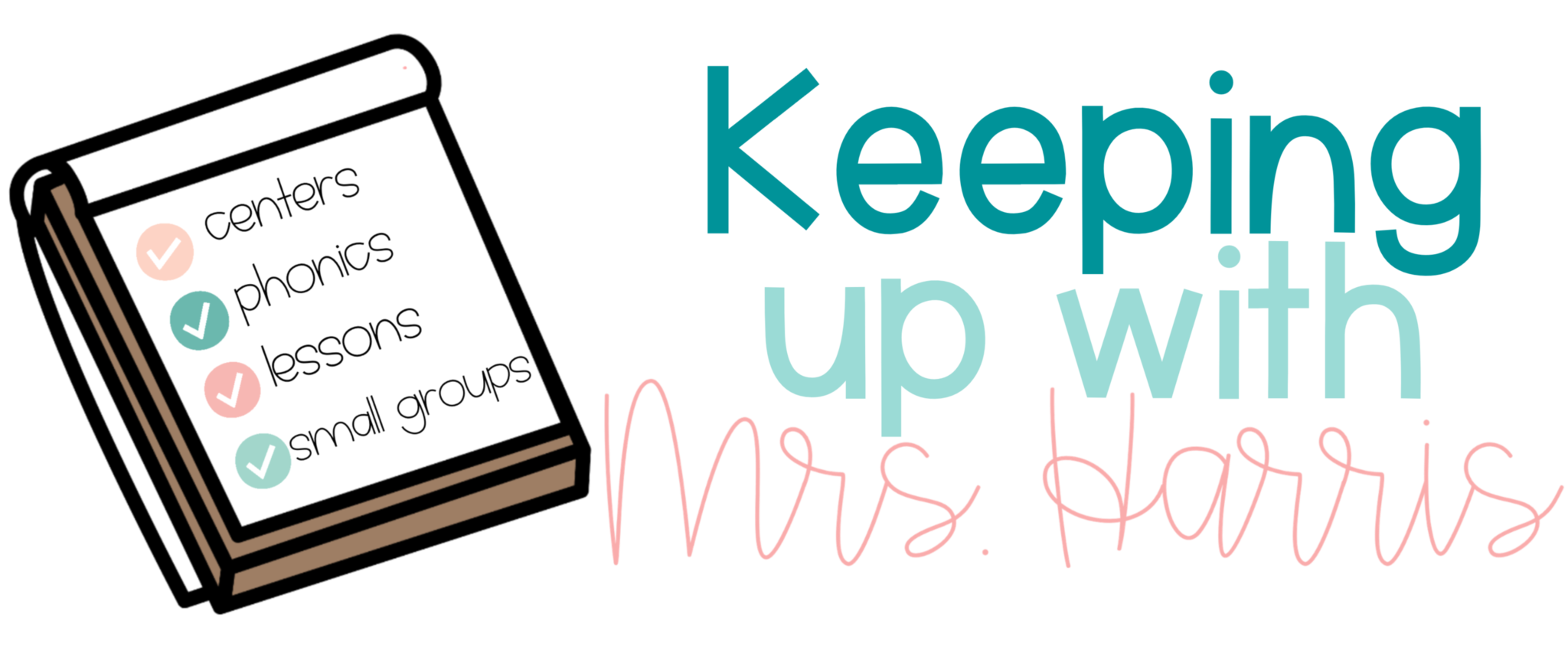
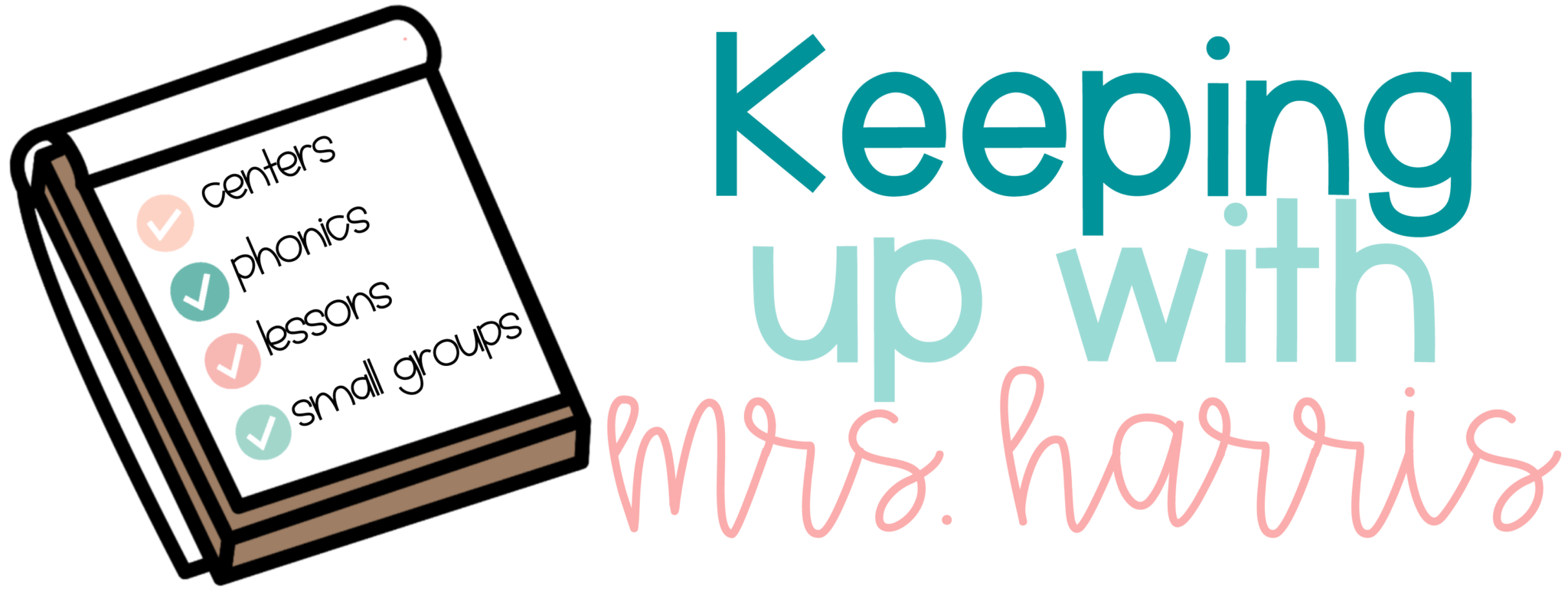


21 Comments
Can you tell me how exactly you used the monthly desktop organizers on your computer?
Thanks!
I use each box on the desktop for different files. I have one box for school files or folders. Another square for things I need to print. A different square for anything related to my business. A square for pictures and videos of my boys. Hope this helps.
Please tell me you are going to make these again for 2020! I love them SO MUCH!
Agreed! I love these SO MUCH! This has made working from home so much easier!
Pozdrav,
Kako podijeliti zaslon na dva dijela u winows 8.1. Recimo na jednom djelu zaslona trebam prikazati fotografiju snimak iz arhivske građe, a na drugom excel datoteku u koju unosim podatke. Posao je privremen pa mi treba i privremena aplikacija koju ja nemam u windows 8.1, bila je ona s kojom sam povlačio ali mi je nestala. Skidao sam Splitarrge i snap koji mi se nisu otvorili. trebam nešto free i privremeno.
Thank you so much!!! I’m very excited to figure this out and put it into use! This will be the best gift to help organize and quickly retrieve my computer materials every month. Wishing you and yours a healthy, happy and prosperous 2020!
When I click download for the monthly calendars, 2019 downloads. I cannot find the 2020 calendars. I am excited to use them. Will I be able to edit the font for the months?
How do you get the download? I have clicked on the link and entered my email 2 times. I haven’t received anything via email and it doesn’t give me any option to download once I enter my email.
I’ve followed the instructions for getting the 2020 calendar(s) free down load and there’s nothing … I’ve signed up like 3 or 4 times now. Would love this … so where’s the “Instant Access” to download the templates?
I had the same problem, but then realized I needed to click the link above where it says “2020 Desktop Calendars,” not the link under. Try clicking that says: Download for free! Click here!
Hope this helps!
How do you get the desktop organizers to “fit”? I downloaded the May one, but the bottom part is cut off so I cannot see the name of the month, most of the calendar, and the sunglasses. Thanks!
I’m having the same issue, did you get it fixed?
I’m having the same concern. I’ve clicked the download and all it asks for is my email address! HELP!
I have tried to sign up twice. Nothing is being sent to my email. How can I download?
I had the same problem, but then realized I needed to click the link above where it says “2020 Desktop Calendars,” not the link under. Try clicking that says: Download for free! Click here!
Hope this helps!
That is not working for me either. All it does is prompt me to enter my email and nothing more. I am not even getting an email with a download link. I used the 2019 ones, but still can’t access 2020. :/
I checked my display resolution under settings, display and used those numbers to resize the image and save. When I uploaded the resized image as my backgroud, it was still slightly off, so I just kept playing around with the size, saving them, and uploading until I was satisfied with the fit. Hope this helps.
I love using the 2020 monthly desktop themes! Will you be making 2021 versions soon? THANK YOU!
I came here to ask the same thing 🙂 The 2020 desktop organizers were a lifesaver and I am anxious to download the 2021 versions!
Same here. I loved the 2020 ones. It says above that the 2021 version is here, but the one I received in my email is not for 2021.
Thank you so much for this! I’ve been scouring the internet high and low for something just like this. The fact that you can customize the slides to fit whatever need you have for each box is amazing! I wanted something more detailed to what I need each section for than what I was seeing. Thank you again for putting this freebie out there. You’ve made my whole day.
Comments are closed.