Do you struggle with finding time during your busy school schedule to read aloud to your students? Yep, we all do! No more guilt here though! I found the perfect solution! QR codes that link to my voice reading aloud a book to my students, and you can do it too! Here is a how to create listening centers tutorial that you can start implementing immediately!
Pin this image so you can come back to this tutorial whenever you need it!
Below are the steps, but if you would rather watch the video tutorial, scroll down to the bottom of this video!
Step 1:
After selecting your book from your classroom library, record yourself reading the book with iPhone apps such as Garage Band or another voice recording app. Want to get fancy? Record a sound when you turn the page so that your students will be able to follow along (or just say turn the page).
Step 2:
Upload the recording of your reading to an online storage space such as Google Drive. Then, copy the shareable link.
Step 3:
Open in your internet browser a QR Code Generator website. Then, paste the link to your voice recording to create the code.
Step 4:
Print the code. You can either have the print out on the table for the center group to scan or display it in a frame like mine (my frame is from IKEA).
Want to make the station even better? Record your voice directions for what you want students to do AFTER they listen to the story! Do you want them to write a couple of sentences to summarize the story? Draw a picture? Tell them, and all they will need to do is scan and listening! #gamechanger #whatdidshesaytodo
Want to see step by step for yourself how to do this? Watch the video! I hope you enjoyed this tutorial on how to create listening centers for your classroom! Want more tutorials like this? Leave me a comment!
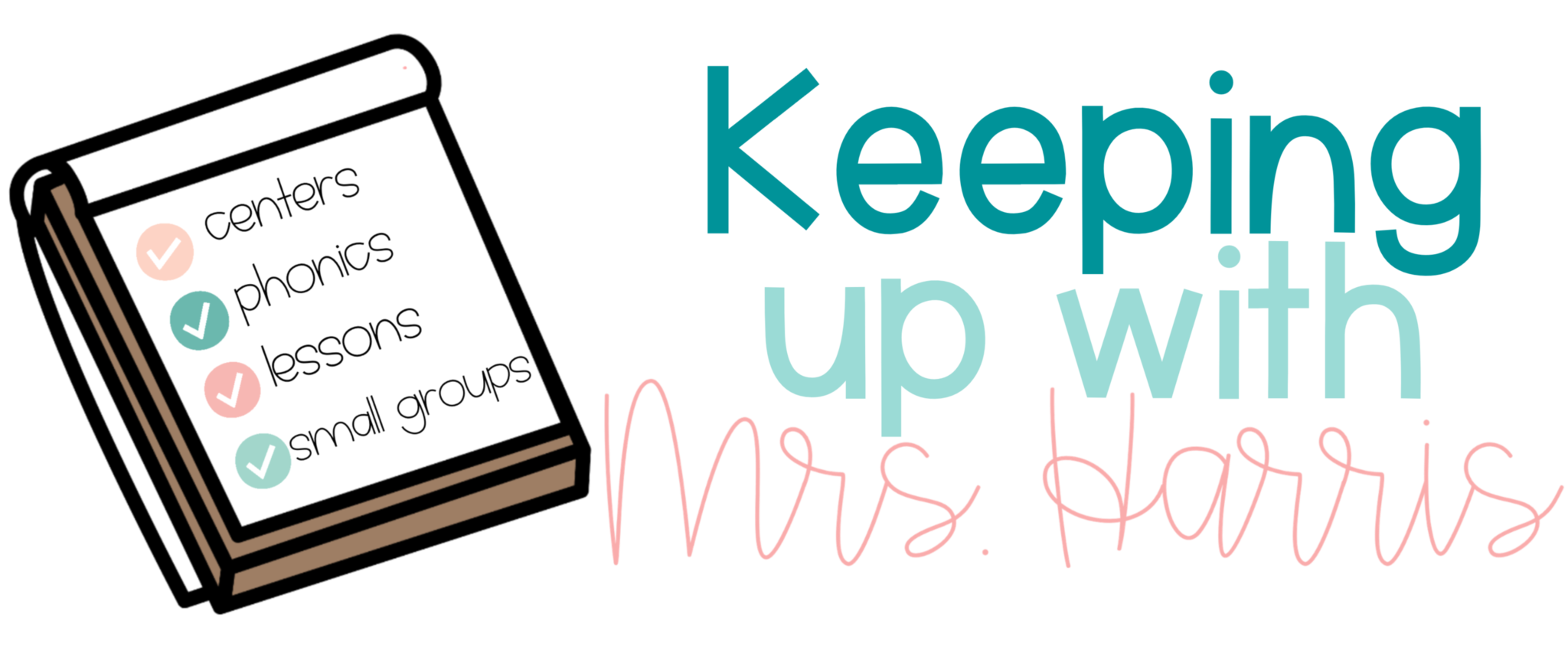
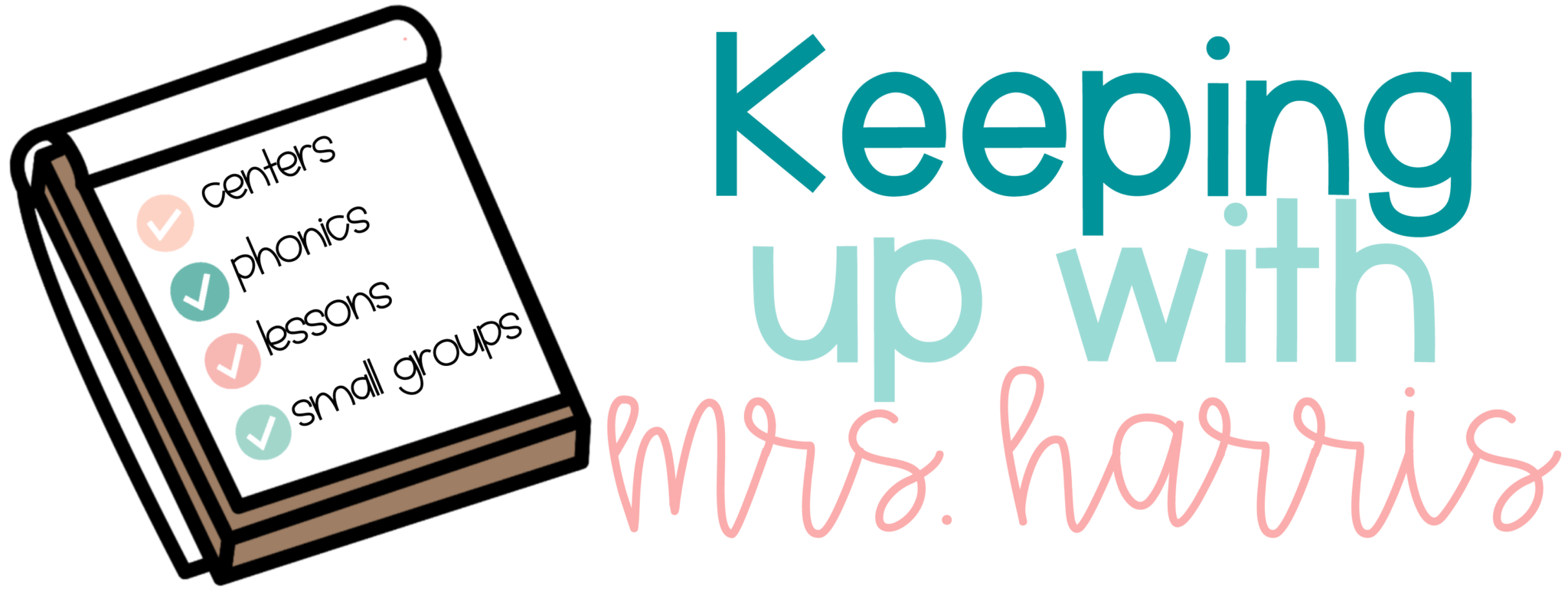
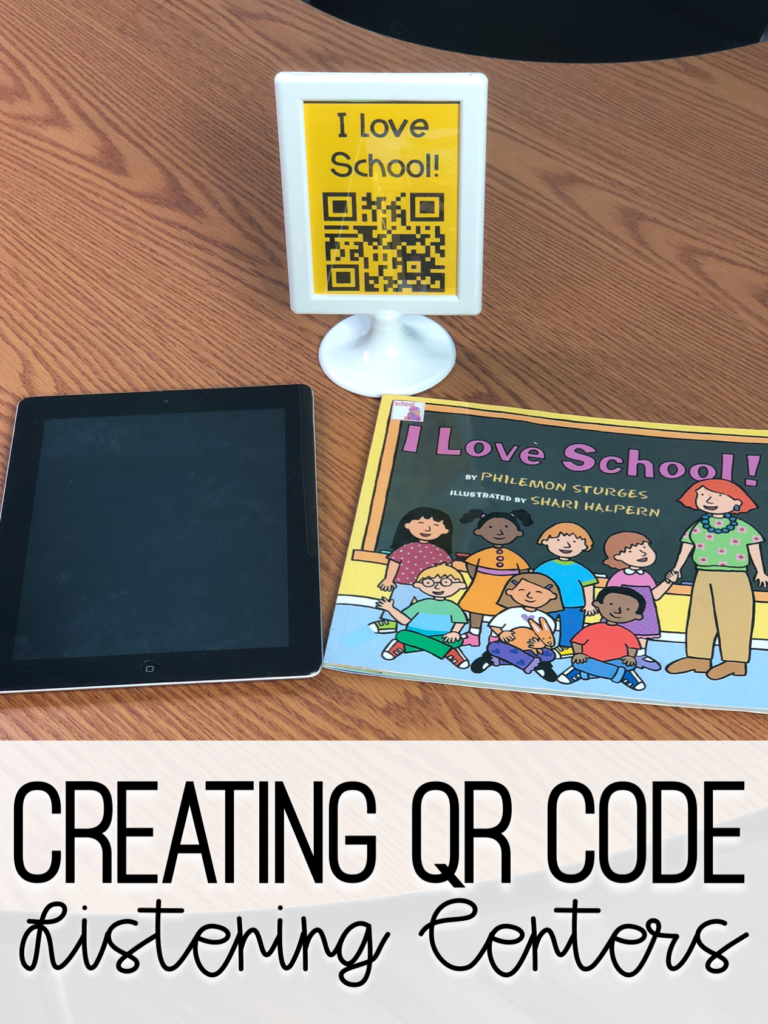
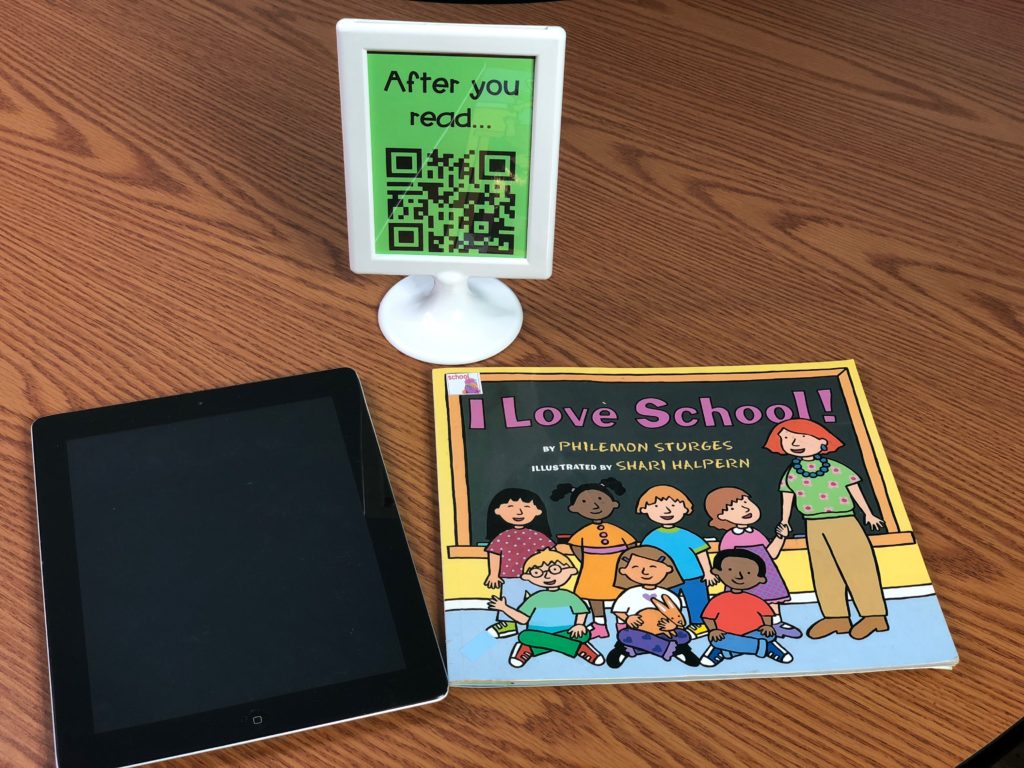


6 Comments
Cool idea!
Can you show how a student then accesses it? Do they turn on a device that has a QR Code app running and then aim it at the code? I’ve never used QR codes before!
Amazing idea! Thank you so much for sharing! You have blessed not only your students but the students of teachers that follow you! Keep up the great work!
Omg!! This is a game changer!!! I have been wanting to do this but didn’t know the best or easiest way to accomplish this. Thanks for the great tip. Definitely working on this over the summer!! ?
I have the same question as Kristen. How do the kids access it? With an iPad? What app do they use to scan it? Thank you! I love this idea!
I have the same question as some people. How do the students access it? When I tried it wanted a google account to access from their ipads. They were able to scan the code but then it wanted a google account to be signed in first. HELP!!!
Comments are closed.