Want to learn how to make planner stickers? We’ve got the tutorial for you! I’m teaming up with my Plan with Me Sundays buddy Robyn at Kreative in Kindergarten to share with you how to make your own planner stickers and keep reading because there’s a freebie and an announcement you don’t want to miss!
What do you think? Totally do-able right? We have fallen in love with making our own stickers and it is going to save so much money. Each pack of labels runs about $4 for 10 sheets. You can fit a ton of images on each page with good planning and placement. What I generally do is work on filling up a page with designs and then print, or fill up a half of a sheet and print. Then I run the other half page through the next time.
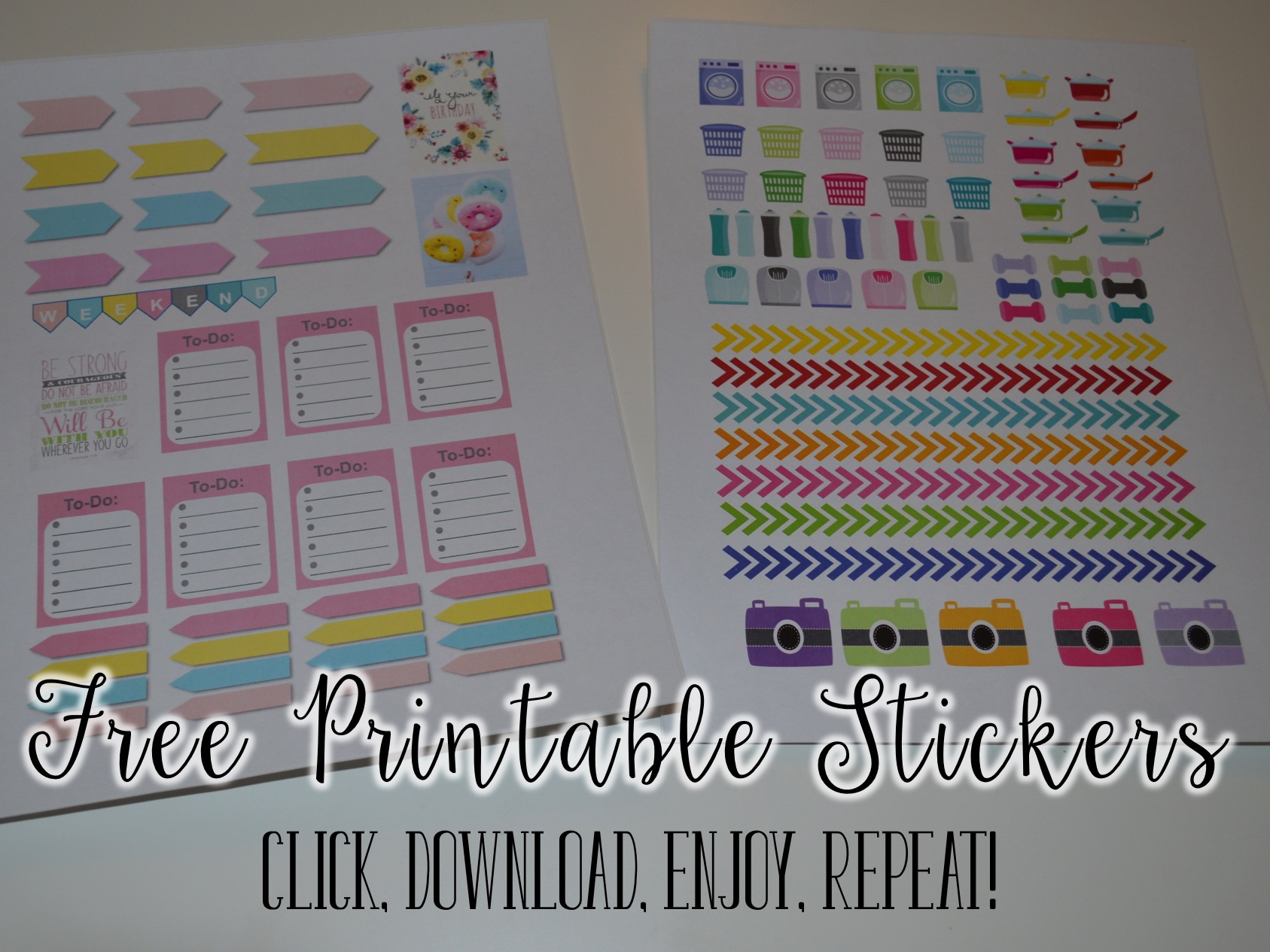 Are you ready for your free stickers? Click here or on the picture to download my stickers and head on over to Robyn’s site to grab her adorable stickers as well.
Are you ready for your free stickers? Click here or on the picture to download my stickers and head on over to Robyn’s site to grab her adorable stickers as well.
Comment below with what your favorite sticker we showed you was! Maybe we can workout making more like it for you! Thanks for reading!
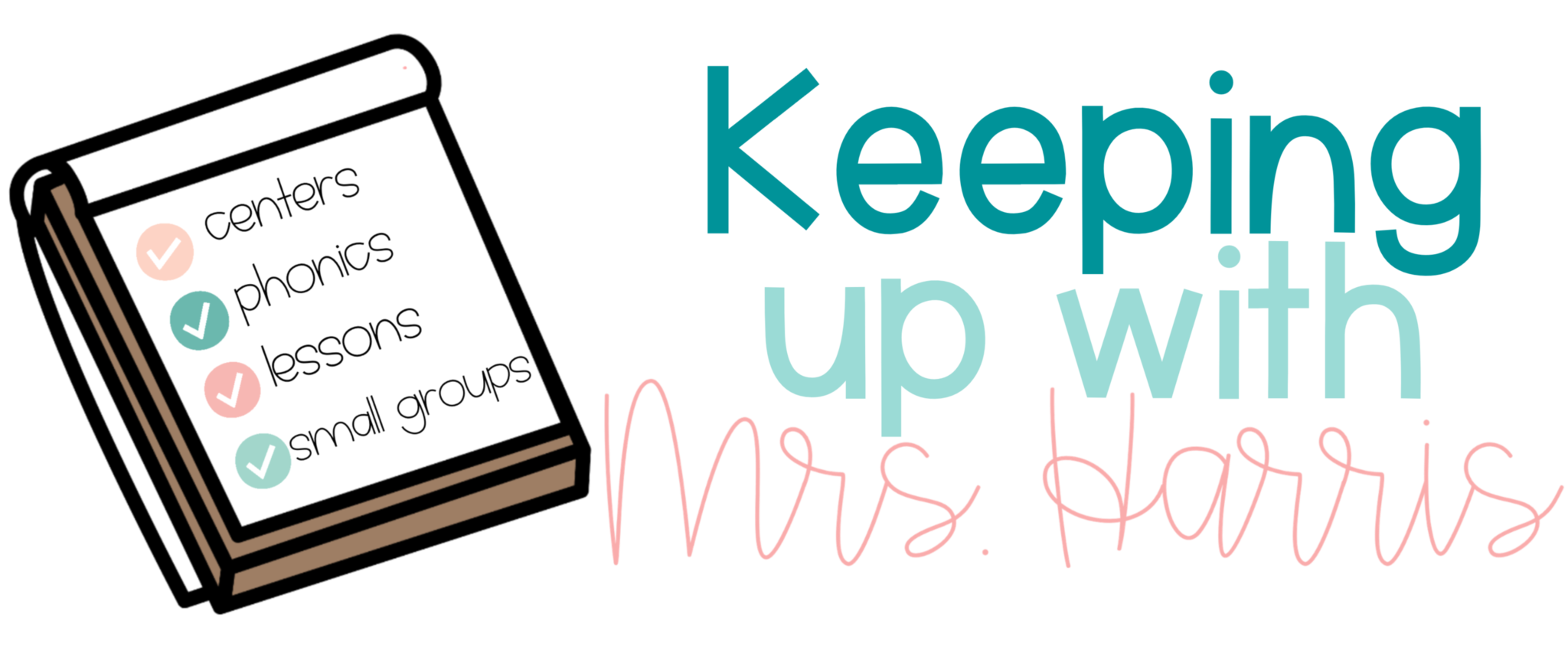
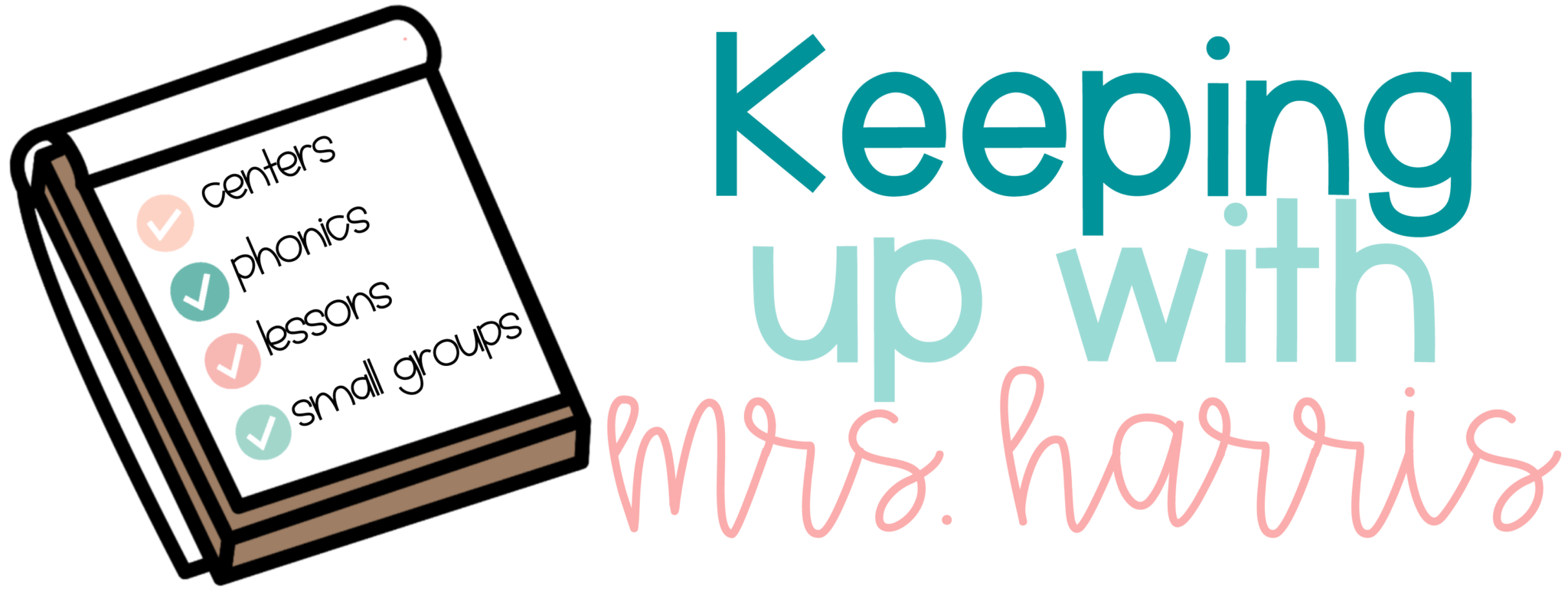



5 Comments
I hope everyone is excited about our FREE stickers and giveaway!! I LOVE all of your stickers and cannot wait to use them!
Hi Meghan! Your stickers are really cute! Thank you so much for offering them for free!
I’d like to put these in my Silhouette Studio and have my Silhouette cut them instead of doing it by hand. When I try turning the pdf into an image it said that I don’t have the permissions to do so. I’m not interested in editing anything I just need it in a jpg or png for the Silhouette Studio to read it. Any chance I could get a copy that can be saved as an image?
Thanks again!
thank you! these are really cute! but could you PLEASE tell me where you got the stickers for your laptop keys???? OMG! awesome!
Comments are closed.