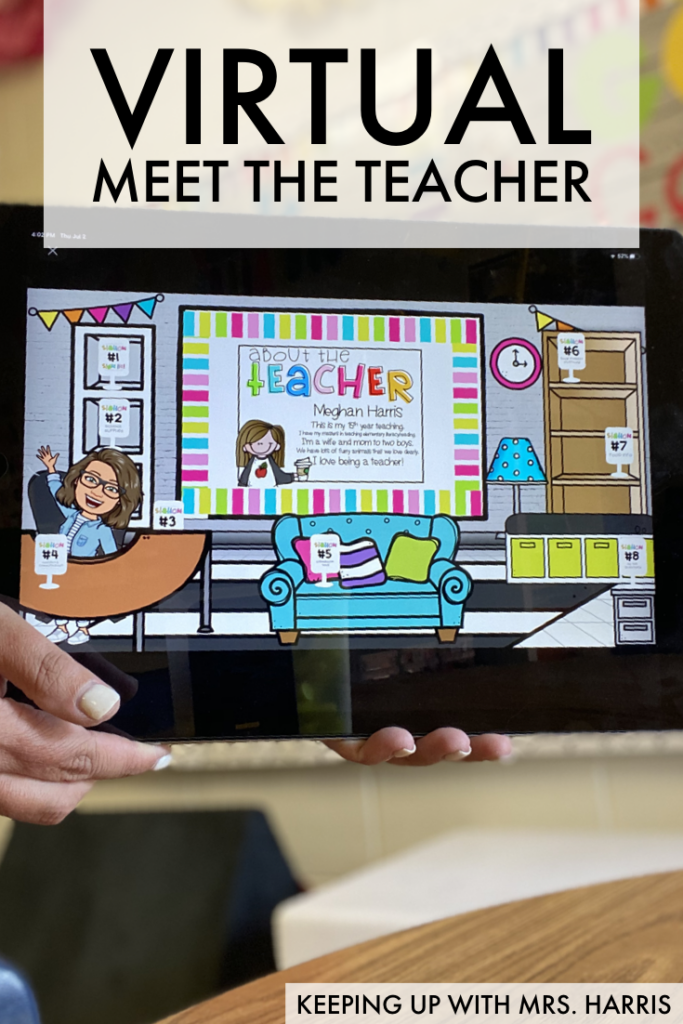
Have you heard the dreaded words that your Meet the Teacher or Open House will be virtual this year? While that isn’t how we like to greet our new parents and students, you can still make it a fun event that will kick off your year in a positive way.

I love having stations set up for Meet the Teacher. This allows my parents to get to know our classroom, fill out information I need for the first day, and I am able to walk, greet, and answer questions. I’m unsure as of right now if we will be able to have a traditional Meet the Teacher or if ours will be a Virtual Meet the Teacher, so I’m planning ahead just in case. Since the spring, digital classrooms with clickable links have been so popular. I’m sad to say that I just didn’t have enough time to play around with this in March. So, I took the same concept and made the same centers and stations I normally would have. Each station is marked with a picture frame and number. Then linked so parents can go to each “station”.
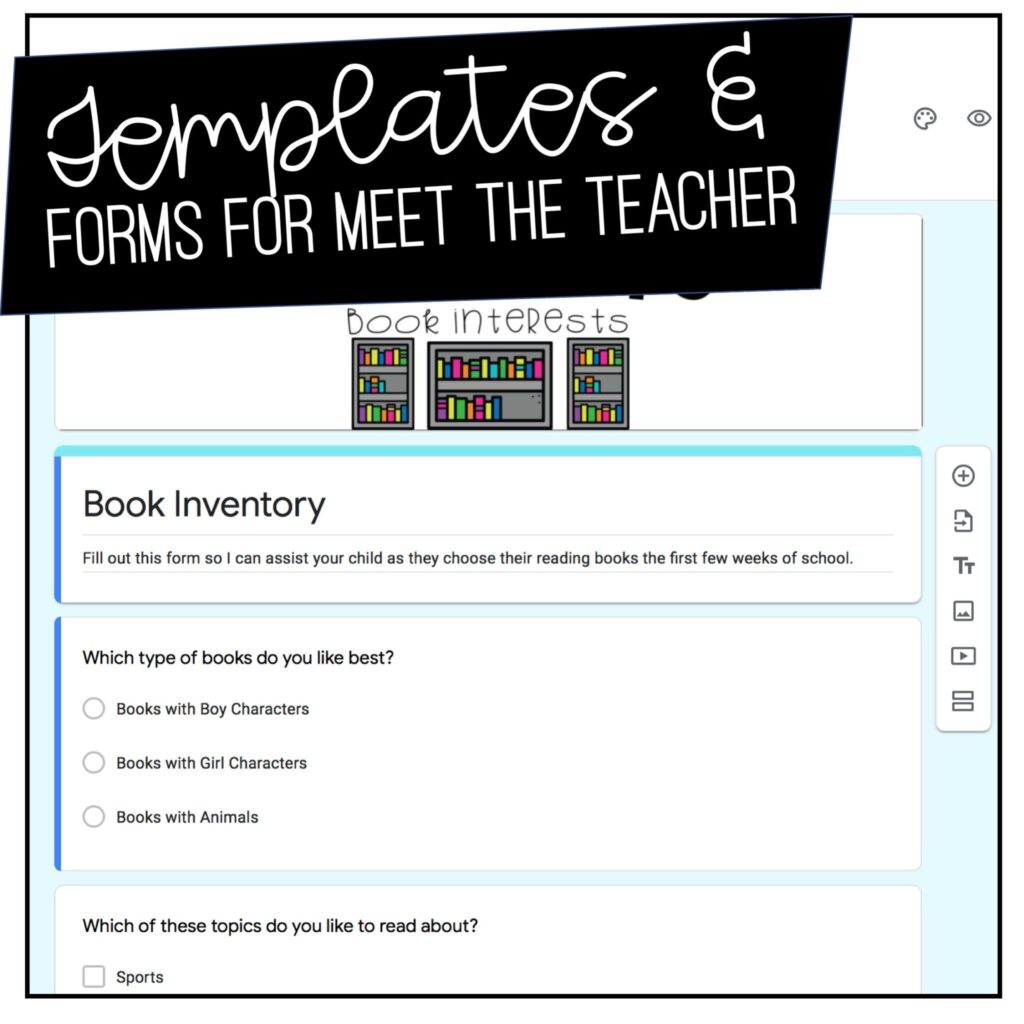
Forms
Each of the links opens up a Google Form where parents and students can learn more about the classroom, give me information about food allergies, transportation, classroom tours, etc. All the critical info we need for the first day and beyond.
How many stations am I using?
I currently have 8 stations with links for my parents including the following…
- Sign In – Parents give their info, siblings in the school who we need to meet up with for dismissal, etc.
- Supply List – Printable version of the supply list.
- Transportation – All the information on how the child will go home the first day and every day after that.
- Contact and Communication – This station collects contact info and when the best time to contact them is.
- Classroom Tour – I plan on recording a video of myself taking the parents and students around our room. I will also do a video of how to find our room from drop off locations. This way students feel comfortable knowing where to go. I anticipate parents not being allowed to walk their child in.
- Book Interest Inventory – Usually at Meet the Teacher, my parents help their child pick books for their book baskets for independent reading. This digital form will answer the same questions, and I will just do the book shopping for the child.
- Food Info – I collect food allergy info, breakfast and lunch habits as well.
- Questions – The last station is where the parents can ask any and all questions they have. I can help make sure they feel very comfortable with me, the room, and the year ahead.
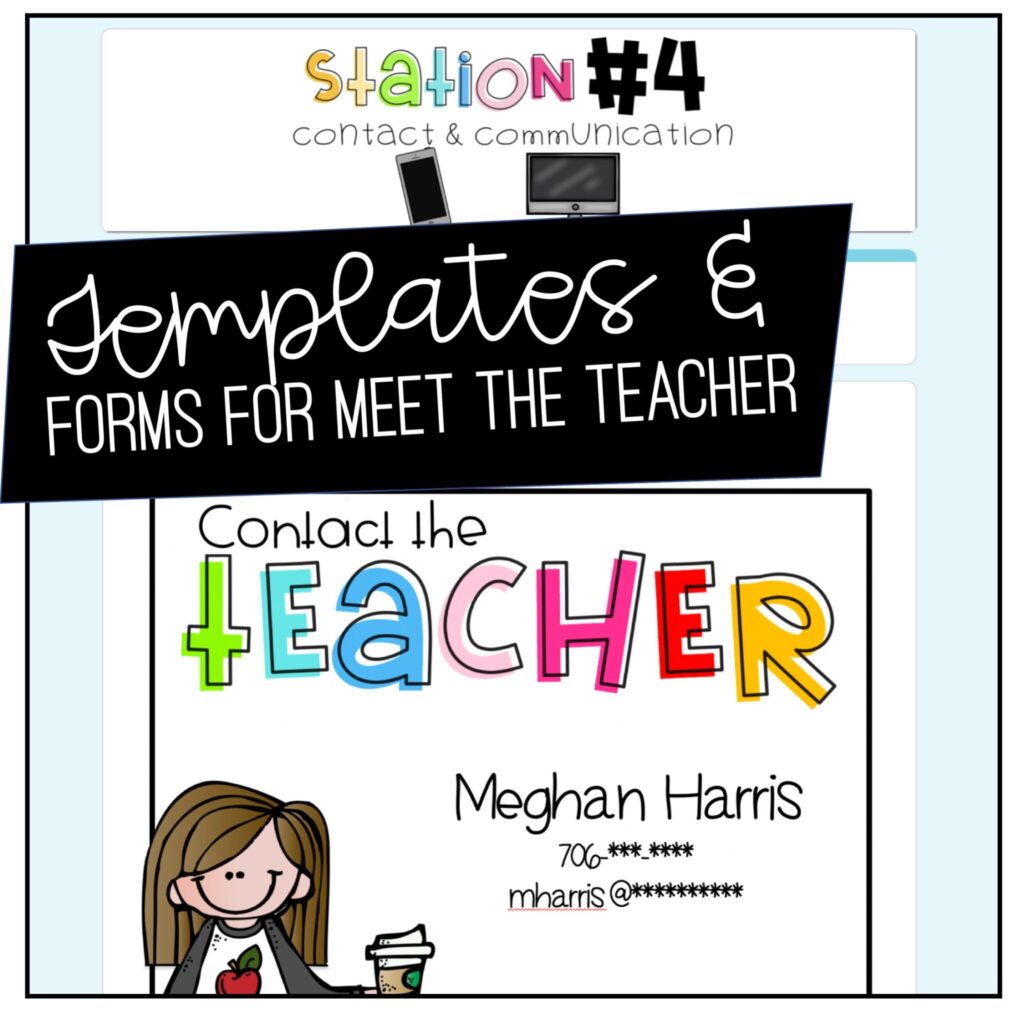
Ready to get started?
Are you ready to jump in and get started building your own digital classroom and Virtual Meet the Teacher? I have it all ready to go for you! Click here to see all the details. If you wish to shop on Teachers Pay Teachers, use this link.
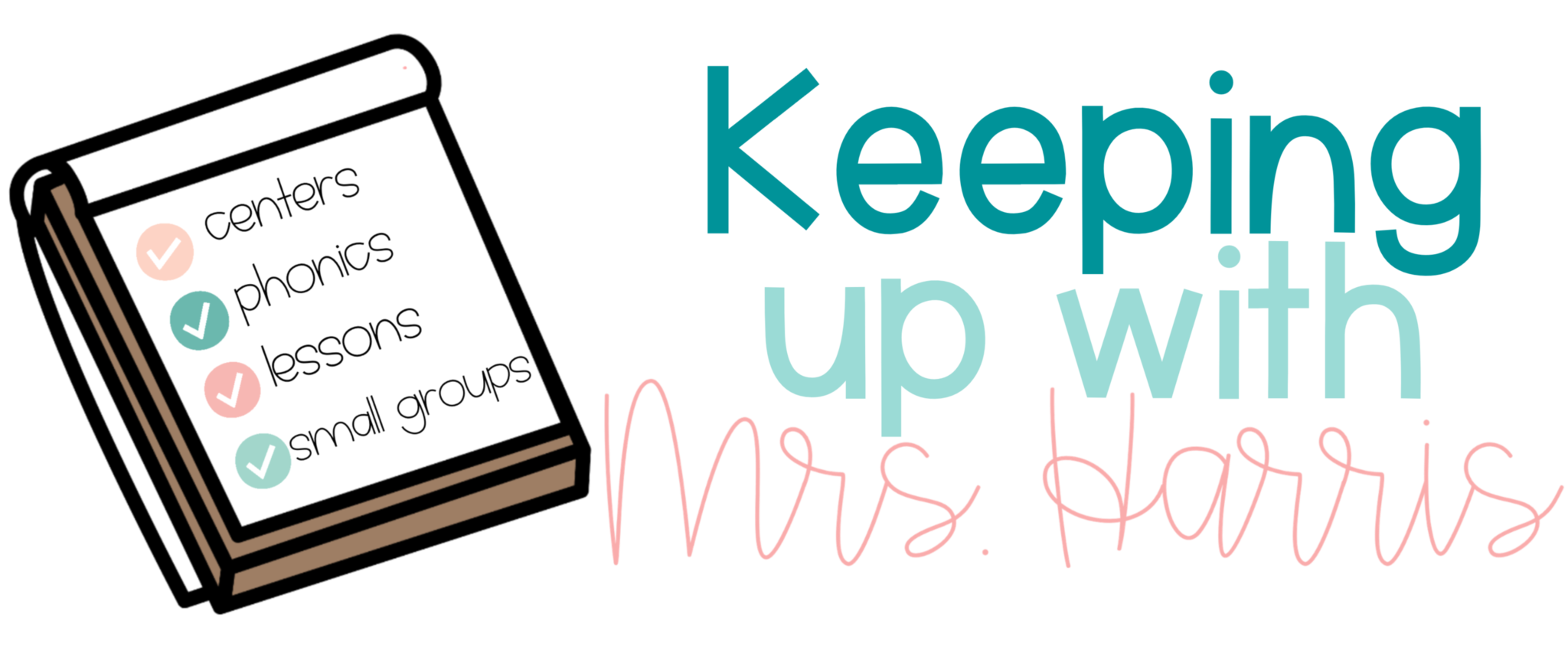
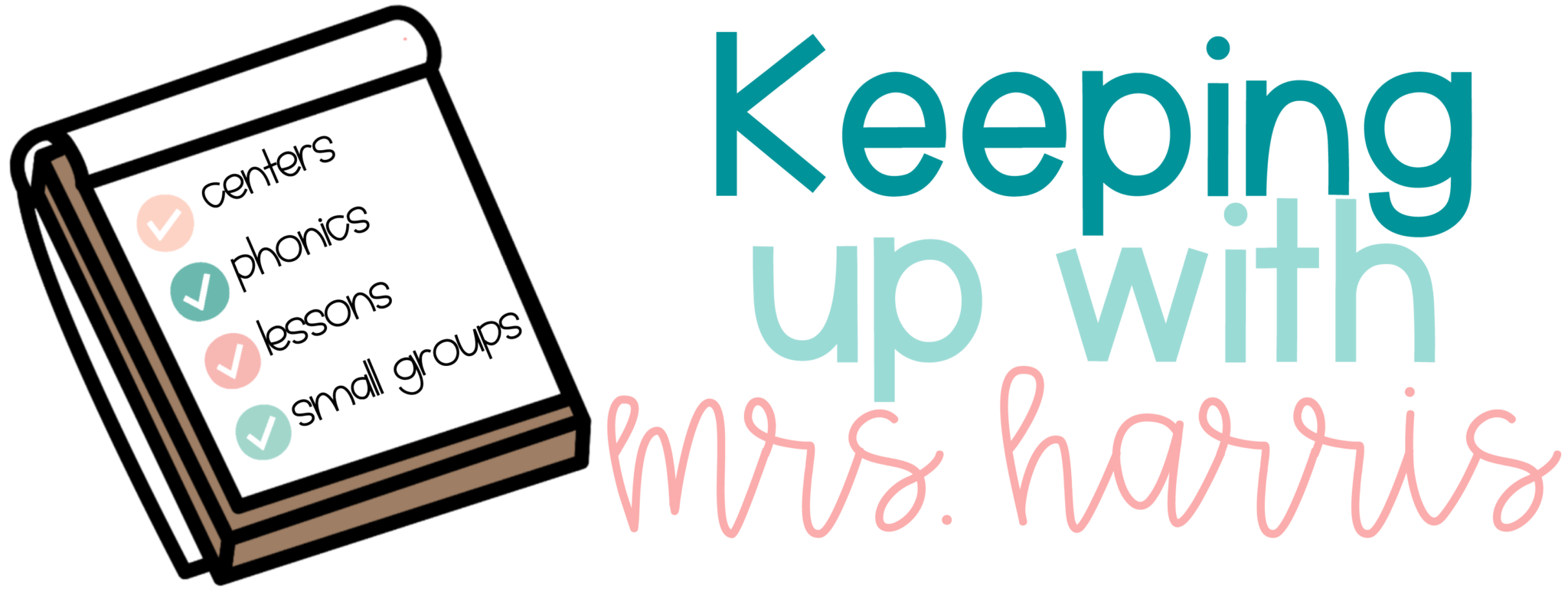


10 Comments
Hey I bought the virtual meet the teacher and all that downloaded was the example page. none of backgrounds and stuff
please hekp
I purchased the virtual meet the teacher and on the forms page with the links, Station 2 is inaccurate. It just gives you the Station 1 Sign in form again.
This is AMAZING!!!!!! I just have 1 question:
Once I have my slide ready to go with all my forms linked, how do I share it with my parents?
I have no idea what to do after I download
How are you sharing it with your parent’s?
Hi, I bought the Virtual Meet the Teacher from your webpage rather than Teachers pay Teachers. I cannot seem to find the Copy of Classroom set up that I can edit. It seems from your video that the file from Teachers Pay Teachers looks different than the one I received from your website. I would really like to be able to edit the classroom set up. Thank you for any assistance you could give.
Hi! I just purchased the Meet the Teacher slides but I can’t find it do download it…
Please help me. The Headers page is not showing the entire header.
Hello! I purchased this resource and I am not sure where to find it now. TY! M
Hi, I purchased the file but I only see the instructions, not the copies of the forms or classroom for me to edit. Please help.
Comments are closed.